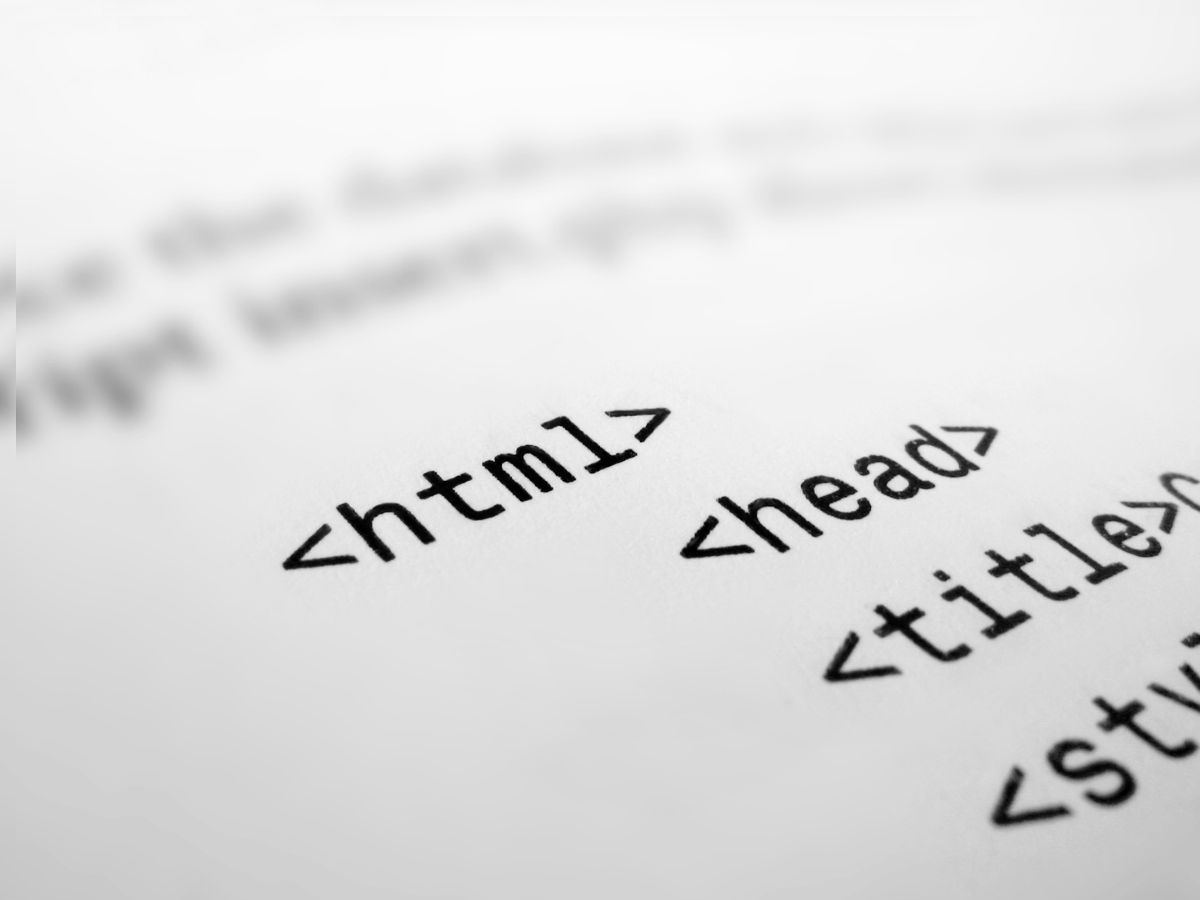The Importance of a Good Design for Your Website
The Importance of a Good Design for Your Website
In today’s digital age, your website is the heart of your online presence. Whether your business has a physical storefront or is entirely digital, the first impression visitors get when they land on your website is often the only chance you have to win them over. Just as in the physical world, where a well-presented storefront or professional attire for employees speaks volumes about a business, your website serves as a representation of your brand’s professionalism and credibility.
In this long-form article, we will dive into why good design is essential for the success of your business, how it affects user perception, and practical ways to ensure your website’s design enhances rather than detracts from your message. A well-designed website is not just aesthetically pleasing, but it also plays a vital role in building trust, improving user experience, and ultimately converting visitors into customers.
1. First Impressions Matter
Whether we like it or not, people judge by appearances—and the same goes for websites. When a potential customer visits your site for the first time, they form an impression within seconds. If your website looks cluttered, outdated, or poorly designed, visitors will assume your business operates with the same lack of care. In fact, studies show that 75% of users judge a company’s credibility based on their website design. This makes it critical to invest time and effort into making a good first impression.
What Does a Good First Impression Look Like?
A website with a clean, professional design immediately conveys trust and competence. Navigation should be simple and intuitive, and the overall layout must appear well-organized. Furthermore, your website’s color scheme, fonts, and images should reflect your brand identity and message. A modern, sleek website tells visitors that you are up-to-date and serious about what you do.
2. Building Trust Through Professional Design
One of the biggest challenges for online businesses is establishing trust with visitors. Unlike brick-and-mortar stores where customers can see your products and interact with your staff, online visitors have to rely on your website’s design to gauge your credibility. A poorly designed website can raise red flags about the legitimacy of your business.
Elements That Build Trust
- Consistency in Design: Every page of your website should have a consistent look and feel, from your homepage to your product pages. Inconsistent design can confuse users and make your business look disorganized.
- Clear Contact Information: Providing easy access to your contact details (email, phone number, and physical address, if applicable) enhances trust. People feel more secure when they know how to reach you.
- Professional Imagery: Low-quality images can diminish the perceived professionalism of your site. Invest in high-resolution images that reflect your business in the best light.
3. User Experience and Navigation
Good design is not just about aesthetics. A crucial part of web design is creating an intuitive user experience (UX). When a website is difficult to navigate or the information is hard to find, users are likely to leave. The goal of good design should always be to make it as easy as possible for users to engage with your content and take the actions you want them to take, such as signing up for a newsletter, purchasing a product, or contacting you for more information.
Key UX Considerations
- Responsive Design: With over 50% of web traffic coming from mobile devices, it’s essential that your website looks good and functions properly across all screen sizes. Mobile-friendly design ensures that visitors can access your content no matter what device they are using.
- Fast Load Times: People have short attention spans online. If your website takes more than a few seconds to load, visitors will likely leave. Optimize images and code to improve your site’s load speed.
- Easy-to-Find Information: A well-designed website makes important information easily accessible. For example, your contact details should be prominent, and your menu should be simple to navigate.
4. Design Reflects Your Brand Identity
Your website is often the first point of contact for potential customers, so it should communicate your brand identity clearly and effectively. The design of your website—from the colors you choose to the layout of your pages—speaks to your brand’s values, mission, and vision.
How to Ensure Your Website Reflects Your Brand:
- Consistent Branding: Your website’s design should align with your logo, marketing materials, and social media presence. This consistency reinforces your brand and makes it more recognizable.
- Color Scheme: Colors evoke emotions and are closely tied to brand perception. Choose a color palette that aligns with your brand’s message. For example, blue conveys trust and reliability, while green is often associated with growth and nature.
- Typography: Fonts are another important element of design. Choose fonts that are easy to read and fit the tone of your brand. For instance, a playful font may suit a children’s toy store but not a law firm.
5. The Importance of Visual Hierarchy
Visual hierarchy refers to the arrangement of elements on a page in order of importance. A well-designed website guides users’ eyes to the most critical information first, such as your call-to-action buttons or key value propositions. This not only improves the user experience but also increases conversion rates.
Tips for Creating a Strong Visual Hierarchy:
- Use Larger Fonts for Headlines: Make sure that your most important headlines are larger and bolder than the rest of the text. This helps users quickly scan the page and find the key points.
- Use Contrasting Colors: Draw attention to important elements like call-to-action buttons by using colors that contrast with the rest of the page.
- Whitespace is Your Friend: Don’t be afraid of empty space. Whitespace (the empty areas around elements) helps reduce clutter and makes your content more readable.
6. The Role of High-Quality Imagery
Images are a powerful tool in web design. High-quality visuals can enhance your message, create an emotional connection with users, and improve the overall aesthetic of your site. However, poorly chosen or low-quality images can have the opposite effect, making your site look unprofessional.
Tips for Using Images Effectively:
- Use High-Resolution Images: Ensure that all images are high-quality and properly optimized for the web to avoid slow loading times.
- Relevance is Key: Choose images that are relevant to your content. Random or irrelevant images can confuse users and detract from your message.
- Consistency in Style: Stick to a consistent style for your images, whether they are illustrations, photographs, or icons. This helps create a cohesive visual identity.
7. The Importance of Responsive Design
With the increasing number of users accessing websites on mobile devices, responsive design is no longer optional. A responsive website adapts to different screen sizes, ensuring that your site looks great on desktops, tablets, and smartphones. A site that isn’t mobile-friendly risks alienating a large portion of its audience.
How to Ensure Your Website is Responsive:
- Fluid Grid Layouts: A fluid grid layout ensures that your website’s elements automatically adjust to the size of the user’s screen.
- Flexible Images: Use CSS to make images scalable, so they look good on any device.
- Test Across Devices: Regularly test your website on different devices to make sure it is responsive and functions as expected.
8. Call-to-Actions and Conversions
A call-to-action (CTA) is a button or link that encourages users to take a specific action, such as signing up for a newsletter, making a purchase, or contacting your business. A good design ensures that CTAs are easy to find and enticing to click.
Best Practices for CTAs:
- Make Them Stand Out: Use contrasting colors to make CTAs stand out from the rest of the page.
- Use Action-Oriented Text: The text on your CTA button should be action-oriented, such as “Get Started,” “Sign Up,” or “Buy Now.”
- Place Them Strategically: CTAs should be placed where users are most likely to click, such as at the end of a blog post, near the top of the homepage, or after important information.
9. The Cost of Ignoring Good Design
Ignoring the importance of good web design can have serious consequences for your business. A poorly designed website not only drives visitors away but can also damage your brand’s reputation. Investing in a good design upfront can save you money and time in the long run by improving user engagement, boosting conversion rates, and building a strong online presence.
10. Professional Design vs. DIY Design: Which Is Right for You?
When considering a new website design, you might wonder whether to hire a professional designer or attempt to design it yourself using a website builder. Both options have their pros and cons, and the right choice depends on your budget, skill level, and the complexity of your site.
Professional Design:
- Pros: Custom design, tailored to your brand, often more professional, saves time.
- Cons: More expensive, may take longer to complete.
DIY Design:
- Pros: More affordable, complete control over the design, fast setup.
- Cons: Limited design options, may lack the polish of a professionally designed site, time-consuming.
Conclusion
A well-designed website is crucial for any business looking to make a strong impact online. It’s not just about looking good—it’s about creating trust, improving user experience, and driving conversions. Whether you choose to invest in a professional designer or use a website builder to create your site, the most important thing is to prioritize design quality. In the end, **a good design pays
 ️
️ ️
️