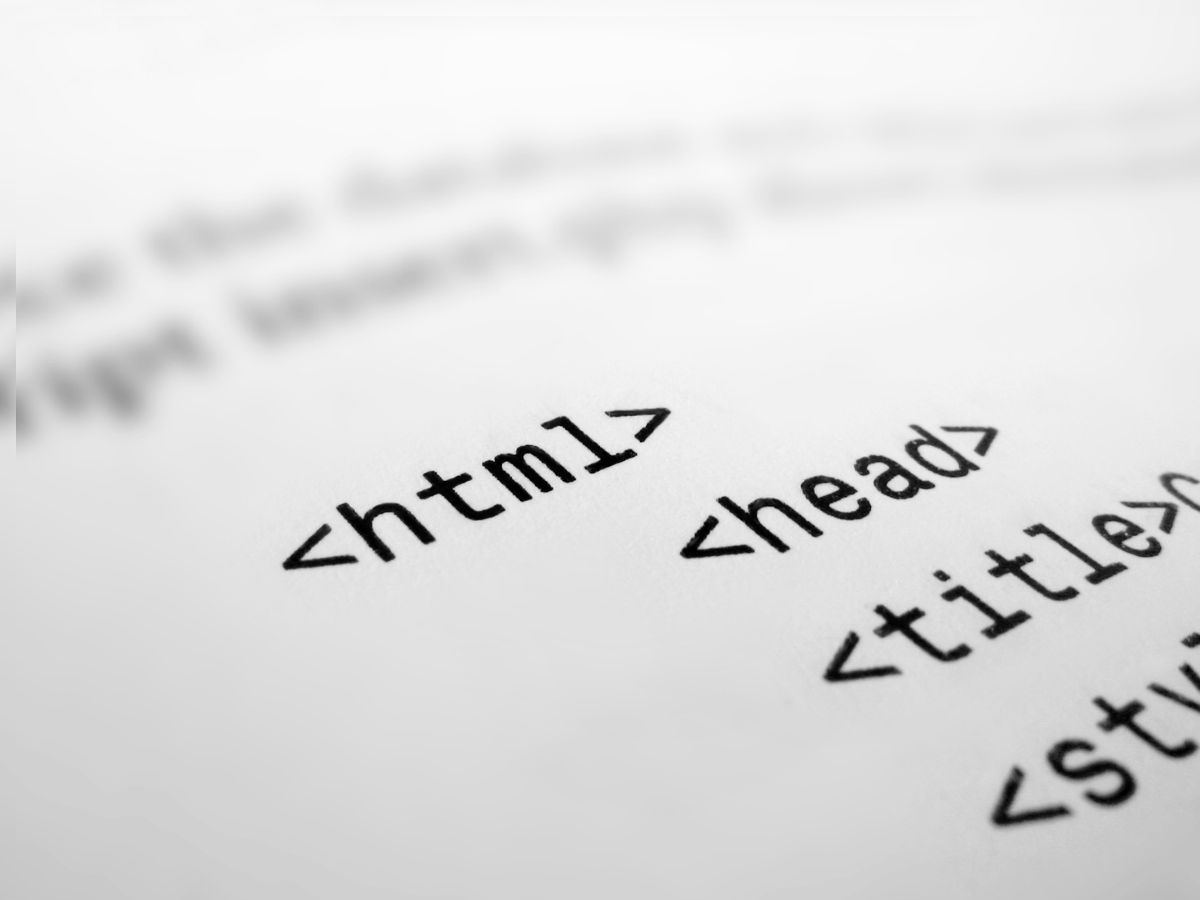Good Design Practices for an Optimized Website
Good Design Practices for an Optimized Website
In today’s digital age, your website is more than just a virtual storefront—it’s the foundation of your online presence. Think of it as your company’s headquarters in the digital world. A poorly designed website can repel visitors and negatively affect your brand, while a well-designed site will captivate users, convert leads, and rank better on search engines.
In this guide, we’ll explore some of the best practices for designing a website that not only attracts visitors but also boosts performance. Follow these principles, and you’ll be on your way to building a website that is both user-friendly and SEO-optimized.
1. Prioritize User-Friendly Navigation
A visitor’s first task on your website is figuring out how to navigate it. If they struggle, they’ll likely leave before even exploring your offerings. That’s why clear and intuitive navigation is critical.
Tips for Effective Navigation:
- Keep your navigation menu simple and concise.
- Use familiar terminology like “About Us,” “Contact,” and “Services.”
- Organize content hierarchically, so it’s easy to find.
- Consider using a sticky header to keep your menu visible as users scroll.
Having an easy-to-navigate website enhances user experience (UX) and keeps visitors on your site longer, improving your overall SEO ranking.
Image Suggestion: A clean navigation bar at the top of a web page with neatly labeled menus.
2. Optimize for Fast Loading Speeds
Nothing frustrates users more than a website that takes forever to load. Even a delay of a few seconds can significantly increase your bounce rate. According to studies, nearly 40% of visitors will leave a site that takes longer than 3 seconds to load.
To avoid this:
- Reduce the number of images on your pages. While images are great for engagement, too many can slow down your site.
- Compress large images before uploading using tools like TinyPNG or ImageOptim.
- Minimize the use of heavy scripts and plug-ins that might slow down your site.
Speed matters not only for your users but also for Google’s ranking algorithm. Fast-loading websites are favored in search engine results.
Image Suggestion: A speedometer with a needle pointing to “fast” representing a fast-loading website.
3. Keep Your Design Simple and Clean
Simplicity is key to good web design. A cluttered website overwhelms visitors, making it hard for them to focus on the important information.
Best Practices for a Clean Design:
- Minimalist layouts with ample white space make content more readable.
- Use a consistent color scheme that reflects your brand.
- Avoid overwhelming visitors with pop-ups, ads, or overly flashy visuals.
A simple, clean design helps improve readability, leading to better user engagement and more conversions.
Image Suggestion: A minimalist website layout with ample white space and clear, concise content sections.
4. Break Text into Digestible Chunks
No one wants to read huge blocks of text on a website. When visitors are greeted with large paragraphs, they are more likely to skip reading altogether.
Here’s how to make your text more readable:
- Break up text into short paragraphs—ideally no more than 3-4 lines each.
- Use bullet points and numbered lists to highlight key points.
- Include subheadings to divide the content into sections.
These practices improve both user experience and SEO by keeping visitors on the page longer and making content easier to digest.
Image Suggestion: A webpage with text broken into short paragraphs, with headers and bullet points.
5. Use CSS for Consistent Styling
A website that looks professional and polished uses Cascading Style Sheets (CSS) to maintain consistency in its design elements. With CSS, you can control your site’s fonts, colors, and layout with ease.
Advantages of CSS:
- CSS reduces coding redundancy, which improves your website’s loading speed.
- It ensures uniformity across all pages of your site, creating a cohesive visual experience for users.
- Makes it easier to update your website’s look without affecting its structure.
A well-structured CSS enhances both user experience and search engine crawlability.
Image Suggestion: A visual representation of a webpage before and after applying CSS styles.
6. Ensure Mobile Responsiveness
More than 50% of web traffic comes from mobile devices, which means your website needs to be mobile-friendly. If your site doesn’t display properly on phones and tablets, you’ll lose a significant portion of potential visitors.
How to Optimize for Mobile:
- Use responsive web design techniques that automatically adjust the layout to fit different screen sizes.
- Make sure your text is legible without zooming.
- Buttons and clickable elements should be easy to tap without effort.
Google’s algorithm gives preference to mobile-optimized websites, making this a crucial factor for SEO.
Image Suggestion: A visual showing a responsive website displayed on a phone, tablet, and desktop screen.
7. Avoid Unnecessary Scripting
While scripting languages like JavaScript can add cool effects to your site, they can also negatively impact loading times and even cause browser compatibility issues. Some users might not have scripting enabled, meaning important parts of your site won’t even display for them.
Best Practices for Scripting:
- Only use scripts when they are absolutely necessary for site functionality.
- Avoid using scripts for purely aesthetic effects.
- Test your scripts across multiple browsers to ensure compatibility.
By limiting the use of unnecessary scripts, you can improve speed, enhance cross-browser compatibility, and avoid potential crashes.
Image Suggestion: A webpage with minimal scripts running cleanly across various browsers.
8. Make Sure Your Website Is Cross-Browser Compatible
Not all browsers render websites the same way. A site that looks great on Google Chrome might break on Mozilla Firefox or Safari. Ensuring that your site works across different browsers is essential for reaching as many visitors as possible.
To make your website cross-browser compatible:
- Regularly test your website on popular browsers like Chrome, Firefox, Safari, and Edge.
- Use standard-compliant code to reduce the chance of errors across different platforms.
- Validate your code through tools like the W3C Validator to catch any issues early on.
A website that works seamlessly across browsers increases user retention and boosts SEO rankings.
Image Suggestion: An illustration of a webpage displayed on different web browsers.
9. Optimize Images for Faster Performance
Images are an important part of website design, but they can also be resource-heavy if not optimized properly. Large image files can slow down your site, frustrate users, and harm your SEO.
To optimize images:
- Compress images before uploading using tools like TinyPNG or JPEGmini.
- Use the appropriate file format (e.g., JPEG for photos, PNG for graphics with transparency).
- Always include alt text to improve accessibility and SEO.
Image Suggestion: A comparison of two images—one uncompressed and the other compressed for faster loading.
10. Comply with Web Standards
Finally, ensuring your website follows web standards is essential for functionality, accessibility, and SEO. Web standards, such as those set by W3C, ensure that your site will display correctly on all devices and browsers.
How to Stay Compliant:
- Regularly validate your code with the W3C Validator.
- Keep your site accessible to users with disabilities by following WCAG guidelines.
- Stay updated with new standards to ensure your site’s long-term performance.
Following web standards ensures a professional look and better performance, helping you rank higher on search engines.
Image Suggestion: A W3C-compliant badge displayed on a website footer.
Conclusion: Good Design is Key to Website Success
Your website is the heart of your business online, and good design practices are crucial for making it successful. By prioritizing user-friendly navigation, fast load times, mobile responsiveness, and adhering to web standards, you can significantly improve user experience and search engine rankings.
Incorporating these practices will not only keep visitors engaged but also help boost your website’s performance in an increasingly competitive online world.
Remember: Good design is more than just aesthetics—it’s about making your site functional, accessible, and easy to use for everyone.
Final Image Suggestion: An abstract design representing a well-structured, user-friendly website on a laptop screen.