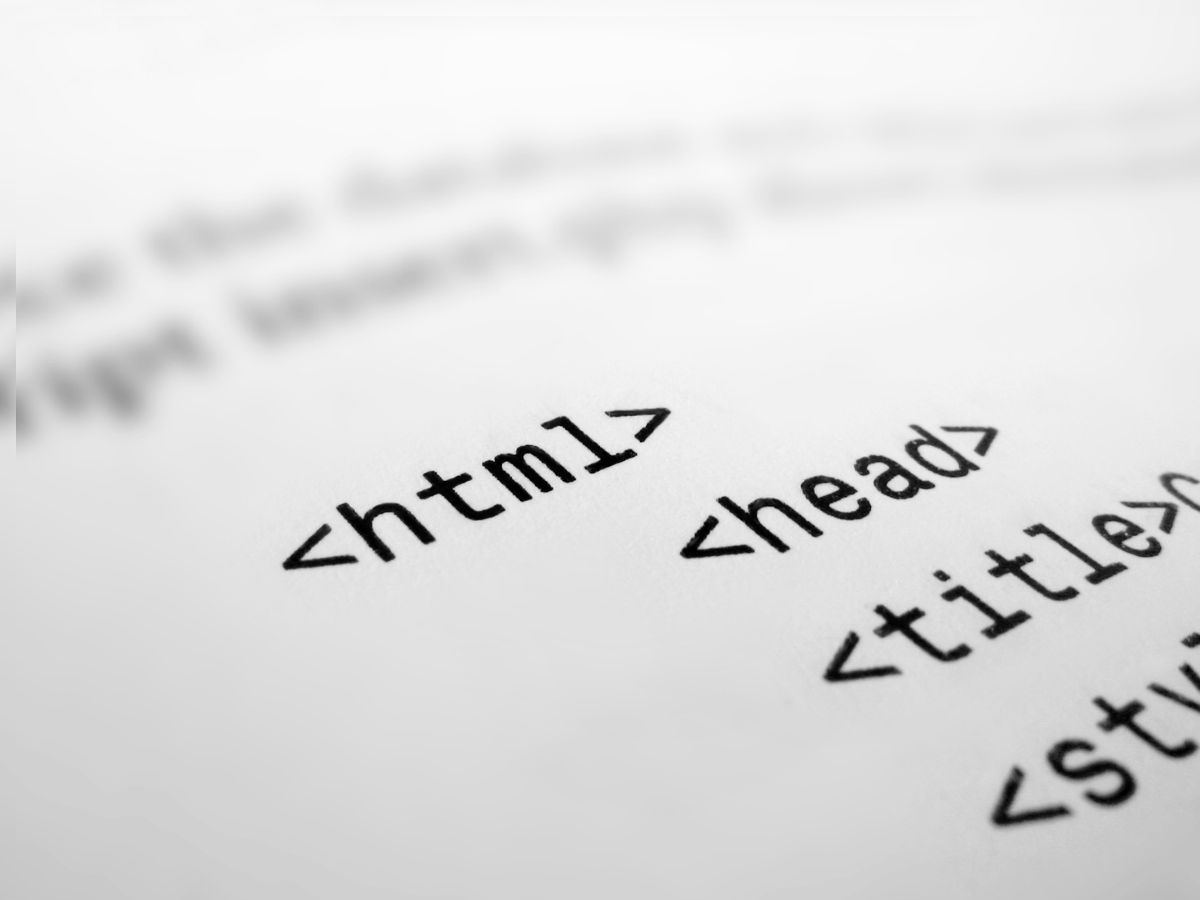
Is It Easy to Create Your Own Website? What is HTML?
Table of Contents
- Is It Easy to Create Your Own Website? What is HTML?
- 1. Understanding HTML
- 2. The Basics of Coding in HTML
- 3. Utilizing Online Resources
- 4. Using Web Builders and Software
- 5. Cost-Effective Strategies for Website Creation
- 6. The Importance of User Experience (UX)
- 7. The Power of SEO in Website Creation
- 8. Maintaining Your Website
- 9. Tracking Your Website’s Performance
- 10. Conclusion: Empower Yourself to Build a Website
Is It Easy to Create Your Own Website? What is HTML?
Creating a website might seem daunting at first glance, but with the right tools and knowledge, it can be a rewarding and straightforward endeavor. Many people shy away from the idea of building their own website due to misconceptions about programming and technical skills. In reality, you don’t need to be a tech wizard to craft a functional and visually appealing website. In this article, we’ll explore how easy it is to create your own website, with a particular focus on HTML (HyperText Markup Language) and its significance in web development.
1. Understanding HTML
What is HTML?
HTML stands for HyperText Markup Language. It is the foundational language used to create webpages. Think of HTML as the skeleton of a website; it provides structure and organization, allowing browsers to interpret and display content. When you type a web address into your browser, the browser reads the HTML code and presents it in a format we can understand.
Why Learn HTML?
Learning HTML is an essential first step in web development. Although it may seem intimidating at first, HTML is one of the simplest coding languages to grasp. It comprises basic elements that define various parts of a webpage, such as headings, paragraphs, images, and links. Once you understand the fundamentals of HTML, you can move on to more complex languages like CSS (Cascading Style Sheets) and JavaScript.
2. The Basics of Coding in HTML
Getting Started with HTML
Coding in HTML is about learning to structure content. You’ll use various tags to define elements on your page. For instance, a basic HTML document starts with a <!DOCTYPE html> declaration, followed by the <html>, <head>, and <body> tags, which outline the document’s structure.
Common HTML Tags
Here are a few essential HTML tags you should know:
<h1>, <h2>, <h3>: These tags are used for headings.<h1>is the largest, while<h3>is smaller.<p>: This tag defines a paragraph.<a href="url">: This creates a hyperlink to another webpage.<img src="image.jpg" alt="description">: This tag displays images.<div>: This is a container that helps structure content on your webpage.
Tips for Writing HTML
- Keep it Simple: Start with the basics. As you gain confidence, you can explore more advanced techniques.
- Use Comments: Use the
<!-- Comment here -->format to add comments in your code. This can help you remember your thoughts and logic as you build. - Validate Your Code: Use online validators like the W3C Markup Validation Service to check for errors in your HTML.
3. Utilizing Online Resources
Online HTML Editors
If you prefer not to dive deep into coding, several online platforms allow you to practice HTML without installing software. Websites like CodePen, JSFiddle, and Replit provide environments where you can write and test HTML code in real-time. These platforms offer a great way to experiment and learn through hands-on experience.
Free HTML Courses
Numerous free resources are available online to help you learn HTML:
- Codecademy: Offers interactive coding lessons.
- W3Schools: Provides comprehensive tutorials and references.
- freeCodeCamp: A nonprofit organization that offers a full curriculum on web development.
Books and Magazines
Books like HTML and CSS: Design and Build Websites by Jon Duckett can serve as excellent guides. They present concepts in a user-friendly manner, ideal for beginners.
4. Using Web Builders and Software
The Rise of Website Builders
If coding isn’t your thing, you’re in luck! Numerous website builders allow you to create professional-looking websites with ease. Platforms like Wix, Squarespace, and Weebly offer drag-and-drop interfaces that require no coding knowledge. You can choose templates and customize them according to your preferences.
Software for Web Development
For those who wish to code but prefer a more user-friendly environment, software like Adobe Dreamweaver or Microsoft Visual Studio Code can be incredibly helpful. These programs offer visual interfaces that simplify coding, allowing you to see changes in real time.
5. Cost-Effective Strategies for Website Creation
Finding Affordable Web Hosting
Once you’ve built your website, you need to host it online. Numerous affordable hosting services are available, including Bluehost, HostGator, and SiteGround. Look for hosting plans that fit your budget while providing essential features like customer support, uptime guarantees, and bandwidth.
DIY Website Design
If you enjoy creativity and have a vision for your website, consider designing it yourself. This not only saves money but also allows you to express your unique style. Use design tools like Canva or Figma to create graphics, headers, and other visual elements for your site.
Ready to take your website creation journey further?
Start the course now and gain the skills to build stunning websites from scratch!








